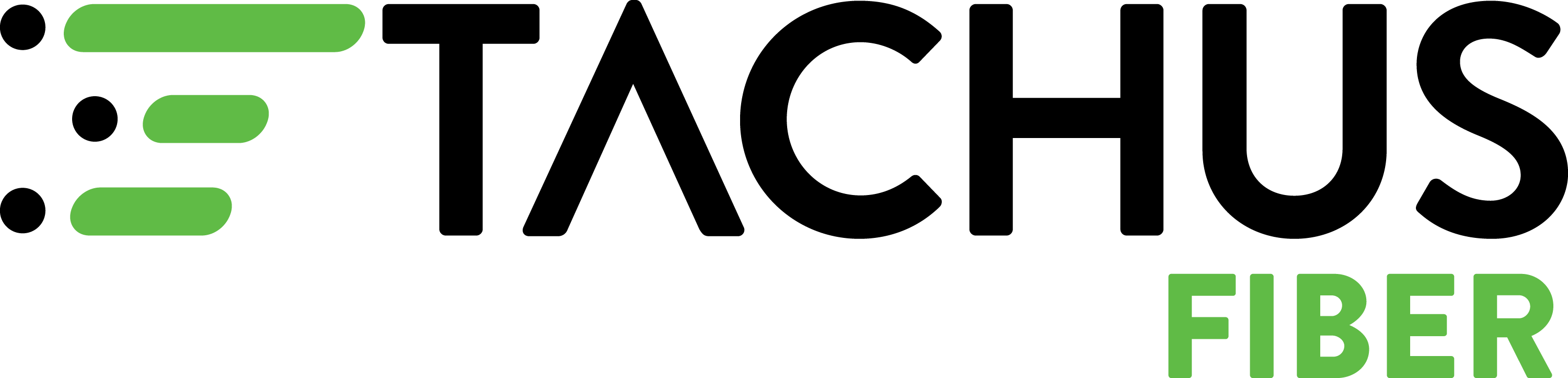10 Ways to Identify and Protect Yourself Against Email Scams
July 17, 2024 | Blog


Phishing scams are a prevalent threat in today’s digital world, with cybercriminals constantly devising new ways to trick individuals into revealing sensitive information. In this era of advanced technology, being vigilant and proactive in identifying and protecting yourself from phishing email scams is crucial.
By understanding the common tactics scammers use and learning to recognize the red flags of a phishing attempt, you can safeguard your personal information and financial assets from falling into the wrong hands.
In this article, we will explore phishing email examples and discuss how to identify and protect yourself with the knowledge needed to stay safe in the online realm.
Check the sender’s email address
One of the easiest ways to identify a phishing email is to scrutinize the sender’s email address. Often, scammers use email addresses like legitimate companies, but they may have slight variations or misspellings.
Look for spelling and grammar errors
Phishing emails often contain spelling and grammar mistakes, as scammers may need a more robust command of the language. If you notice any errors in the email, it’s a red flag that it may be a phishing attempt.
Avoid Clicking Links
One of the most common tactics used in phishing emails is to include links that direct you to fake websites designed to steal your personal information. Avoid clicking on any links in suspicious emails, and instead, go directly to the company’s official website to verify any information.
Be cautious of urgent or threatening language
Phishing emails typically employ alarming or intimidating language to frighten you into reacting promptly. For instance, if the email contains statements such as “Your account is at risk, take immediate steps to protect it” or “Urgent action needed to avoid account deactivation”, it’s probably a phishing fraud. These kinds of pressing communications aim to induce a feeling of fear and encourage the receiver to respond hastily without thorough consideration.
Check for generic greetings
Legitimate companies often address you by name in emails, while phishing emails may use generic greetings like “Dear Customer” or “Dear Sir/Madam.” Be cautious if you receive an email that doesn’t address you by name.
Verify requests for personal information
Be careful of emails that ask for your personal information like passwords, social security numbers, or financial details. Legitimate companies will never ask for this information via email.
Look for suspicious attachments
Phishing emails may contain attachments that, when opened, can install malware on your device. Avoid opening attachments from unknown senders; always scan attachments with antivirus software before opening them.
Trust your instincts
If an email seems too good to be true or raises suspicions, trust your instincts and proceed cautiously. It’s better to be safe than sorry when protecting your personal information.
Report suspicious emails
If you receive a phishing email, report it to the company being impersonated. Also, report it to the Anti-Phishing Working Group (APWG) at [email protected]. Reporting phishing emails can help prevent others from falling victim to the scam.
Keep your software up to date
Ensure your operating system, antivirus software, and email client are all updated with the latest security patches. This can help protect you from known vulnerabilities that scammers may exploit in phishing attacks.
Now more than ever, it’s crucial to be cautious and take steps to protect yourself from email scams. This article provides tips for identifying and avoiding phishing emails, which will help keep your personal and financial information safe from cybercriminals. At Tachus, we proactively safeguard our networks and protect our users from internet threats such as fraud and abuse.
With Tachus’ network security and Tachus Smart Wifi, you can rely on dependable safety features to keep you secure. Visit our Address Checker to see if Tachus is accessible in your area, and enjoy our reliable service today!