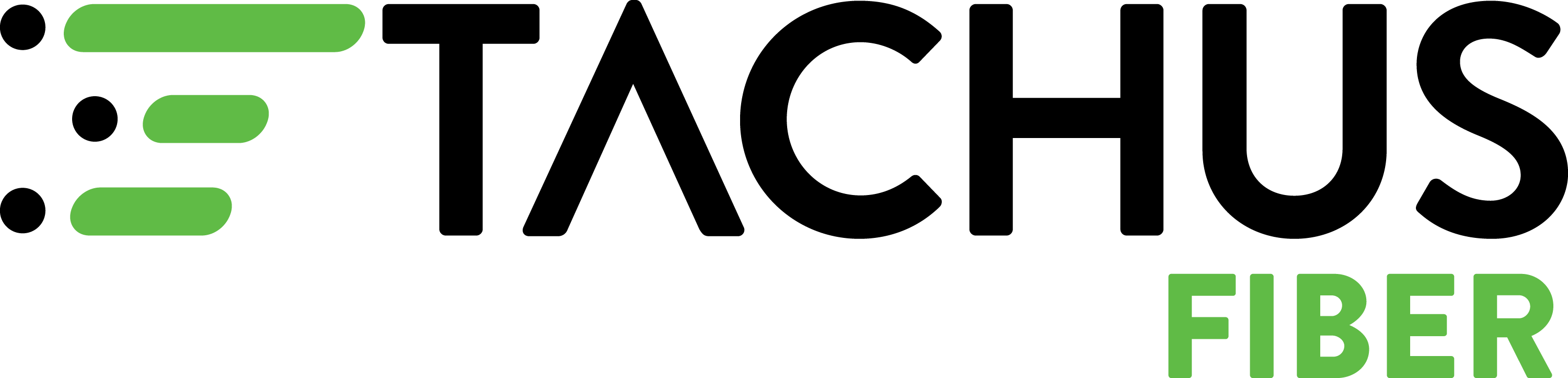How Is Fiber Internet Installed?
February 29, 2024 | Tachus Community

The day you upgrade to Tachus Fiber Internet has finally arrived! At long last you can say goodbye to slow speeds, constant buffering and dropped connections.
But with your appointment time approaching, you may have a few questions.
What’s going to happen? Will they have to dig in my yard? How long will installing take?
Rest assured, installing fiber internet is a quick and easy process.
Get ready to experience unmatched internet speeds as we break down all the steps your technician will take during the fiber optic installation process.
How should I prepare for my Fiber Internet Install?
Preparing for your fiber internet installation is a simple yet important step to take before the install date.

Identify where you would like your modem to be installed in your house. Do you want it installed in a specific room or central location? Make sure the location you choose has enough space for your technician to work when they arrive.
Don’t move any flags or markings that are in your front lawn or in the utility easement. These are placed so our crews can quickly identify and avoid any important lines buried in the ground.
Prepare your schedule for at least 1-2 hours during installation. If you work from home, you won’t be able to access the internet until your tech has completed installation. While the tech will work to complete the process as efficiently as possible, be sure to prepare your schedule in advance.
And remember, our dedicated customer support and install team are always eager to answer any questions you may have.
The Fiber Installation Process
It’s showtime! Now that your appointment has finally arrived, let’s look at how our install team will connect your house with fiber fast speeds.
Step 1 – Dropping the Fiber Line
Before installation, a drop bury crew will arrive at your home.
We get it. You may be thinking, “Great, there goes my front yard.”
It’s totally understandable to be nervous about the crew digging in your front lawn. But rest assured, these professional crews absolutely understand the importance of treating your property with care and respect.
This team will quickly dig a thin trench that will hold the fiber-line. The fiber-line connects your home internet to the fiber network, plugging you directly in for blazing-fast speeds.
If you’re a Tachus customer, then you don’t have to be home during this step in the process. But you will need to be present when the fiber install tech arrives for your appointment.
Once the drop bury crew begins digging, they will be extra cautious to avoid hitting water lines or causing any damage. Thanks to the flags and markings that were previously put in your yard, dropping the fiber-line will be a breeze.
This process is minimally invasive, and the crew will take extra care to ensure a smooth and convenient experience.
Once the trench is buried, the crew will connect your fiber-line to the network and lay the cable directly to your house.
Finally, they will bury the line and cover up the dirt with fresh sod, allowing grass to regrow over the buried line. Soon enough, you won’t even be able to tell that any digging occurred.
One of the biggest benefits to having the line buried underground is that fiber internet is much more resilient to bad weather than other connections.
Now with the fiber-line installed underground, your technician will arrive to bring the connection into your home.
Step 2 – Installing the Fiber Connection
Now that your dedicated fiber line is buried underground and connected to the network, the technician will arrive to bring fiber-fast speeds inside!
With your install tech ready to go, they will install an Optical Network Terminal (ONT) on the side of your home.
The ONT is a weatherproof box that holds all the hardware needed to install and optimize your fiber internet connection.
And don’t worry, the ONT is small and will be tucked away. No need to worry about any messy cables or bulky installation, just your blazing-fast connection that’s out of sight, out of mind.
The tech will take the end of the buried fiber line and weave it into the ONT. One of the main benefits of having your ONT installed outside is that if there’s ever a maintenance required, your technician won’t have to enter your home.
Just like that, your dedicated fiber-line is installed and ready to be optimized inside!
Step 3 – Setting up your Home Internet
With the fiber line connected, your tech will set up and optimize your internet.

Now that your lightning-fast internet is ready to activate, your tech will weave your connection inside to the chosen location of your modem.
Your tech will connect and activate your internet modem which will set up your home internet connection. They’ll test your connection to make sure that you’re achieving optimal speeds.
They’ll help you troubleshoot your connection, set up your network’s name and password, and help connect your devices!
If you have a WIFI or signal booster, the tech can assist in setting up and improving your internet connection.
Finally, they’ll answer any questions you may have about your brand-new fiber-fast connection.
At long last, the wait is finally over!
Now you can officially say goodbye to sluggish speeds, constant buffering, lagging gameplay and frequent disconnections. Get ready to experience the internet as it should be: frustration-free with blazing-fast speeds!
How long does it take to install fiber optic internet?
Fiber optic installation can take approximately 1-2 hours to properly set up. Some things can impact how long it takes, like the size of your house or any special requests.
How much does it cost to install fiber optic internet?
The cost to install fiber optic internet can depend on the provider you’re using. However, many ISPs will charge approximately $50-100 to install and optimize your fiber internet.
Get Fiber-Fast Speeds with Tachus Fiber Internet
With Tachus Fiber Internet finally installed, you will finally have access to our blazing-fast fiber internet service.
Our fast and reliable fiber-optic internet has no slow-downs, throttling, or data caps.
You will wonder how you were ever able to use anything besides Tachus Fiber to connect to the internet.
Interested in getting blazing-fast, reliable Tachus Fiber Internet to your community? Reserve your address and bring us to your area even faster!