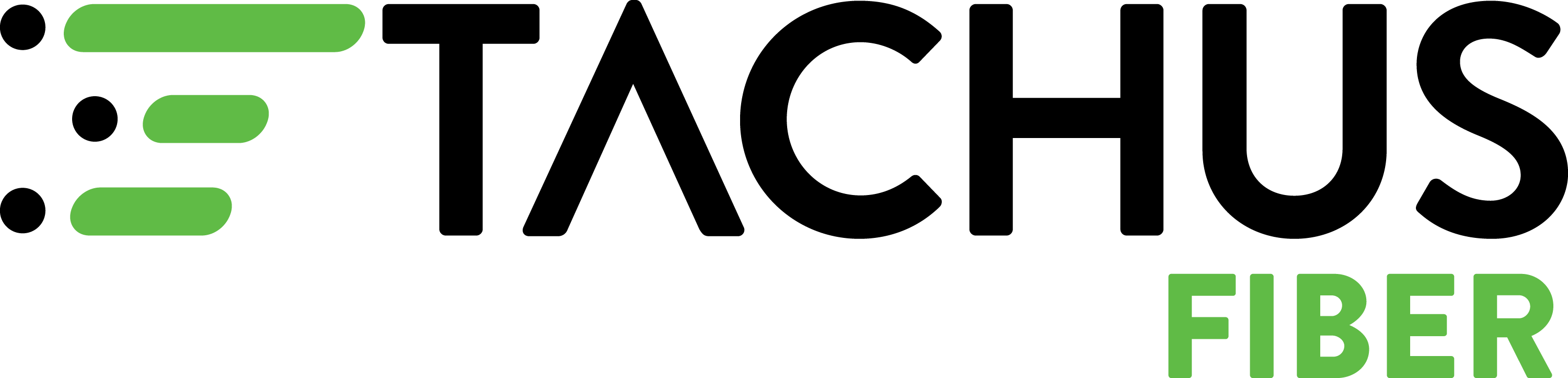How to Reboot your Tachus Modem and Router
July 11, 2024 | Customer Support

After events like a power outage, rebooting your Tachus modem and router can help solve potential connectivity issues and get you back online.
Need to reboot your gear? Here’s the right way to do it:
- Unplug your equipment.
Remove the power cord from both your modem (that’s the box connected to the thin fiber cable) and your WiFi router. - Wait it out.
Give it a full 2 minutes — this helps clear out any hiccups in the system. - Plug in your modem first.
Reconnect the power to your modem only. Double-check that all cables (fiber, power, and Ethernet) are snug and not bent, broken, or looped tightly. - Then plug in your router.
Once the modem has fully powered up, reconnect your WiFi router and let it boot up for another 2 minutes. - Still having trouble on a specific device?
Restart that device too (like your smart TV or laptop) after you’ve rebooted your network.
Still stuck? We’ve got your back.
- Reach out to Tachus Customer Support via email at [email protected] or give us a call at 832.791.1100, we’re here to help.
- Using your own router? Since this is a third-party device and not Tachus-provided WiFi, we’ll do our best to help, but for device-specific issues, you may need to contact the router’s manufacturer directly.
![]() Important: Don’t hit the reset button
Important: Don’t hit the reset button
Avoid pressing the tiny “Reset” button on the back of your modem or router. That wipes everything, including your connection to the Tachus network.
If you’ve already done a factory reset and your internet is down, no worries. Just give us a call and we’ll help reconnect you.
Using a Generator with Tachus Modem and Router
While a generator can help power essential utilities in your home, the energy output from certain generators may not be enough to fully power your Tachus Modem and Router.
If you’re experiencing issues while running on a generator, first try to reboot your Tachus equipment to see if you can establish a connection. If the connection still fails, you may need to wait until commercial power is fully restored to your home.
Full commercial power from your energy provider will provide sufficient electricity to restore your connection. Once your commercial power is restored, reboot your equipment and try to connect to the internet. If you’re still experiencing issues, please contact us via email or a phone call.
Contact Us
We want to assure you that our networks are up and fully operational.
If you’re currently experiencing technical issues, create a support ticket and a service representative will contact you to provide a solution as soon as possible.
Our dedicated team is here to support you and ensure you stay connected, even during challenging times and natural disasters.