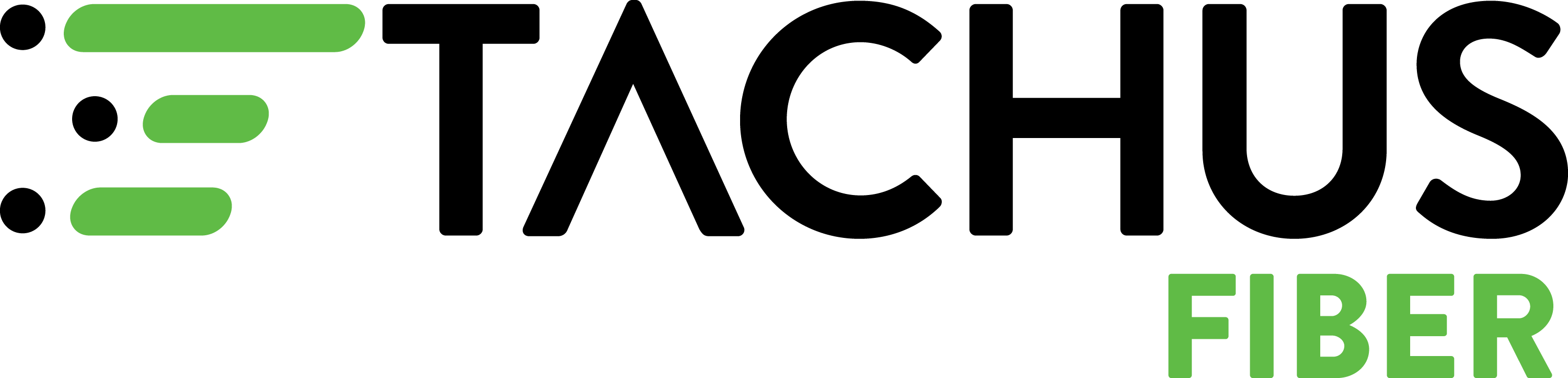What To Do If a Website Is Down
March 22, 2024 | Tachus Community

It can be frustrating to visit a website only to find that it’s offline. However, is it the website that’s down, or is it something on your end?
We’ll show you how to check to see if a website is down, and if it’s on your end, the best ways to troubleshoot it.
Is the Website Down for Everyone or Just me?
The first step is to use a tool like Downdetector by Ookla. Just plug in the URL of the site you want to visit, and the service will notify you of any potential issues the site is facing.
You’ll be able to see how many other people are facing similar issues and you can even make a report.
What Causes a Website to go Offline?
A website can godown for a variety of reasons, such as:
– High traffic
– Server or technical errors
– Maintenance to the site
– Cyberattacks
If that’s currently the case, there’s not much you can do. You’ll just have to wait until the service comes back online.
But if the website is fine and the connection issue is on your end, try taking these steps to reconnect.
Troubleshoot your Connection to a Website
If you’ve tested a website on a tool like Downdetector but you still can’t connect, try running through these steps to troubleshoot your connection.

1. Double check the URL – Everybody makes mistakes. Check the URL for any typos.
2. Close and reopen your browser.
3. Clear your cache – Sometimes old data in your cache can cause errors on a site.
4. Try a new browser – User settings, plug ins, and ad-blockers added to your browsers can sometimes cause errors when a site loads.
5. Scan for Malware – A virus could potentially be blocking your access to a site, or the internet.
6. Check if your antivirus or firewall is blocking access to the site – sometimes your antivirus may prevent access to a website if it finds the connection not secure.
7. Make sure the site isn’t blocked – This is usually for a work or school device. Certain websites may be blocked and require admin approval before accessing.
8. Restart your device.
9. Try to connect to the website on a new device.
Hopefully running through these steps can help you if you ever have trouble accessing a website. Luckily, powerful tools like Downdetector can quickly narrow down potential causes, help you effectively troubleshoot a down website, and save you a lot of time.
Keep Connected with Tachus Fiber Internet
The only thing worse than not connecting to a website, is not connecting to the internet at all.
With Tachus Fiber internet, you’ll never have to second guess your connection. Thanks to blazing-fast speeds provided by our 100% fiber-fast optic network, you can surf the web, download large files and stream with ease.
Say goodbye to long load times on your favorite website and hello to 100% frustration free internet.
Check your address to see if Tachus is available in your area today!