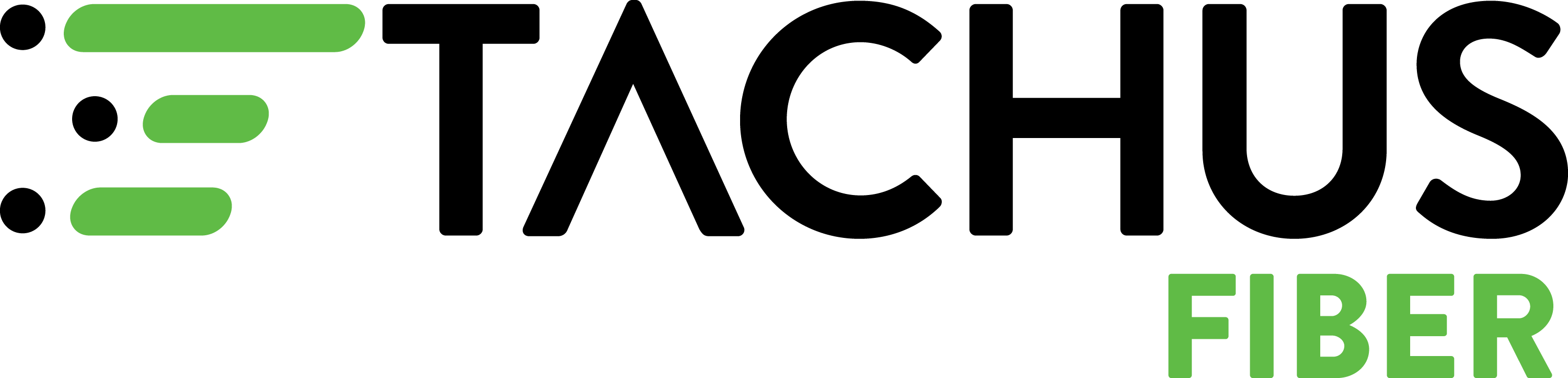Why is my Upload Speed so Slow?
July 22, 2024 | Blog

When thinking about fast internet, download speeds usually come to mind first.
But your connection to the web is a two-way street, and fast upload speeds are crucial to ensuring a smooth experience online.
Unless you’re already on a fiber optic connection, seeing that your upload speeds are significantly slower than download can be frustrating.
But why is your upload speed so low? Most of the time, it’s either your ISP limiting upload bandwidth or it’s the internet technology you have equipped.
While slow upload speeds can sometimes be out of your control, you can take a few steps to optimize your connection.

Upload vs. Download – What’s the Difference?
Both upload and download speeds keep you connected to the web, but how do they work, and what’s the difference?
Download
Download speeds determine how fast your devices can receive data from websites, game servers, or streaming services. If loading a website takes a long time or your favorite show constantly buffers, consider upgrading or optimizing your download speeds.
Upload
Upload speeds determine how quickly you can transfer data from your device to the internet. Slow upload speeds are to blame if you sound choppy during video calls or transferring files takes forever.
Why are Upload Speeds Important?
Upload speeds keep your connection fast and smooth while making video calls, posting content, and transferring large files like photos or videos.
Upload speeds are especially important for keeping your ping low and your connection responsive while gaming online. If you’re live streaming your gameplay, a good upload speed is necessary to keep your broadcast running smoothly for your fans.
Why is Upload Speed Slower than Download?
Most internet services provide upload speeds that are slower than download speeds. Between the network’s bandwidth and technology, there are a few reasons why your upload speeds are so slow.
- Lack of Bandwidth from your ISP
Since there is generally less demand for uploading, ISPs will artificially limit speeds to save on their network’s bandwidth, causing uploads to process very slowly, especially during peak usage hours.
- Multiple Devices on your Network
While your ISP may already have limited bandwidth, having too many devices connected to your internet can slow down upload speeds for your entire household. By taking some devices off your network, you may see improved speeds.
- Equipment Issues
Equipment like cables, routers, and device placement all affect upload speeds. If any of these components malfunction, your speeds can slow down. By troubleshooting and optimizing your setup, you can improve your upload speed.
- Network Technology
Due to their technology, certain types of internet, like copper cable, 5G, or satellite, cannot achieve blazing-fast upload speeds. But thanks to the technology behind fiber optic cable, you can achieve upload speeds that are just as fast as downloading.
How can I improve my Upload Speeds?
Try these steps to improve upload speeds:
- Use an Ethernet Cable
A dedicated ethernet connection will improve upload and download speeds in nearly all circumstances.
If you’re experiencing slow upload speeds on ethernet and Wi-Fi, your equipment may be the issue.
- Check your Equipment
While your average ethernet cable can last for around five years, normal wear and tear can eventually cause components to fail or the connecting ends to become loose.
Likewise, your device’s ports might not provide a stable enough connection. Make sure the connections are clear of any dust and aren’t damaged.
Try plugging a new cable directly into your device and router, then run a speed test to see if your upload speed has improved. In most cases, this should help you see faster upload speeds, but if you’re still experiencing issues, it’s time to look at your router.
- Update your Drivers
Internet equipment like your router uses software to optimize performance and connect to the internet. This software, known as a driver, needs to be updated every so often to ensure a smooth experience. You can download driver updates from the website of your router’s manufacturer.
- Check your Router
A router’s lifespan is usually around five years. If you’ve had yours for a while, you may want to check for signs that it’s time to replace it.
Check the router’s ethernet ports to make sure they are clear of any dust or damage. Try plugging in your ethernet cable to another ethernet port, reset your system and run another test.
- Contact your ISP
Finally, if you’re still not achieving the upload speeds that you’re paying for, get in contact with your ISP. Find out your expected upload speeds and request customer service if you are not getting the speeds you need.
Which internet has the Fastest Upload Speed?
Fiber optic internet has the fastest upload speeds of any type of connection.

Cable: 20-30 Mbps Upload
Satellite: 5-50 Mbps Upload
5G: 15-50 Mbps Upload
Fiber: 100 – 5,000+ Mbps Symmetrical Upload Speeds
How are Symmetrical Speeds Possible?
The technology behind fiber internet cable allows it to achieve symmetrical speeds, which means you can upload and download at the same time.
Light signals in fiber optic cable can travel both ways at the same time. So, while your device is receiving signals from a server, it can send signals at the same time.
This is much different from other types of internet. For example, internet over coax cable cannot download and upload at the same time since a signal can only travel in one direction at a time on the cable.
Fiber internet upload speed is significantly higher than any other technology, providing a massive advantage for remote work, files transfers, and gaming.
Do I need good Upload Speeds for Gaming?
With a good upload speed, you can ensure that your ping remains low, keeping your gameplay responsive and your competitors on their toes.
Data is sent from your device to the server whenever you act in an online game. The time it takes that data to reach the server and for the server to send a signal back is called ping.
This all happens in milliseconds, but high ping can cause choppy gameplay and interrupt your most crucial moments.
A good upload speed ensures that your device’s communication with the server is as quick as possible, improving your connection to the game.
Want the Best Upload Speeds? Get Tachus Today!
Tachus Fiber Internet provides a top-tier internet connection for gamers. Featuring Houston’s lowest latency internet available, Tachus is here to help you crush the competition.
Ready for the fastest upload speeds? With our 100% pure fiber-optic network, Tachus provides blazing-fast uploads at 5 GBPS!
Upgrade to Tachus Fiber Internet today and unlock the best upload speeds that can go head-to-head with download! Tachus provides the perfect internet for users who need swift data transfers and gamers looking for a competitive edge.
Don’t settle for slow uploads – see if Tachus is available for a lightning-fast online experience today!
FAQs: Let’s Talk Upload Speeds
Why is my upload speed so slow?
Most internet providers still run on outdated tech like cable or DSL, which means your upload speed gets the short end of the stick. They’re built for streaming to you, not sending stuff from you.
What slows down my upload speed?
It could be a bunch of things: too many devices online, outdated technology, background apps hogging bandwidth, or just your provider not delivering what you actually need.
How do I check my upload speed?
Check your upload with a speed test. Make sure other devices are paused so you get the clearest results. You might be surprised at how much your upload speed lags behind your download speed.
How can I boost my upload speed?
Try rebooting your router, closing unnecessary apps, or using a wired connection. But if your provider doesn’t offer fast uploads to begin with… even the best tricks won’t fix slow internet.
What’s a “good” upload speed?
If you’re video calling, gaming, or working from home, aim for at least 10–20 Mbps. But the gold standard? Symmetrical speeds — fast uploads and downloads, all the time.
Who offers faster upload speeds?
Fiber internet is your best bet. It’s built for speed in both directions — so you can upload, stream, and share without hitting a wall.